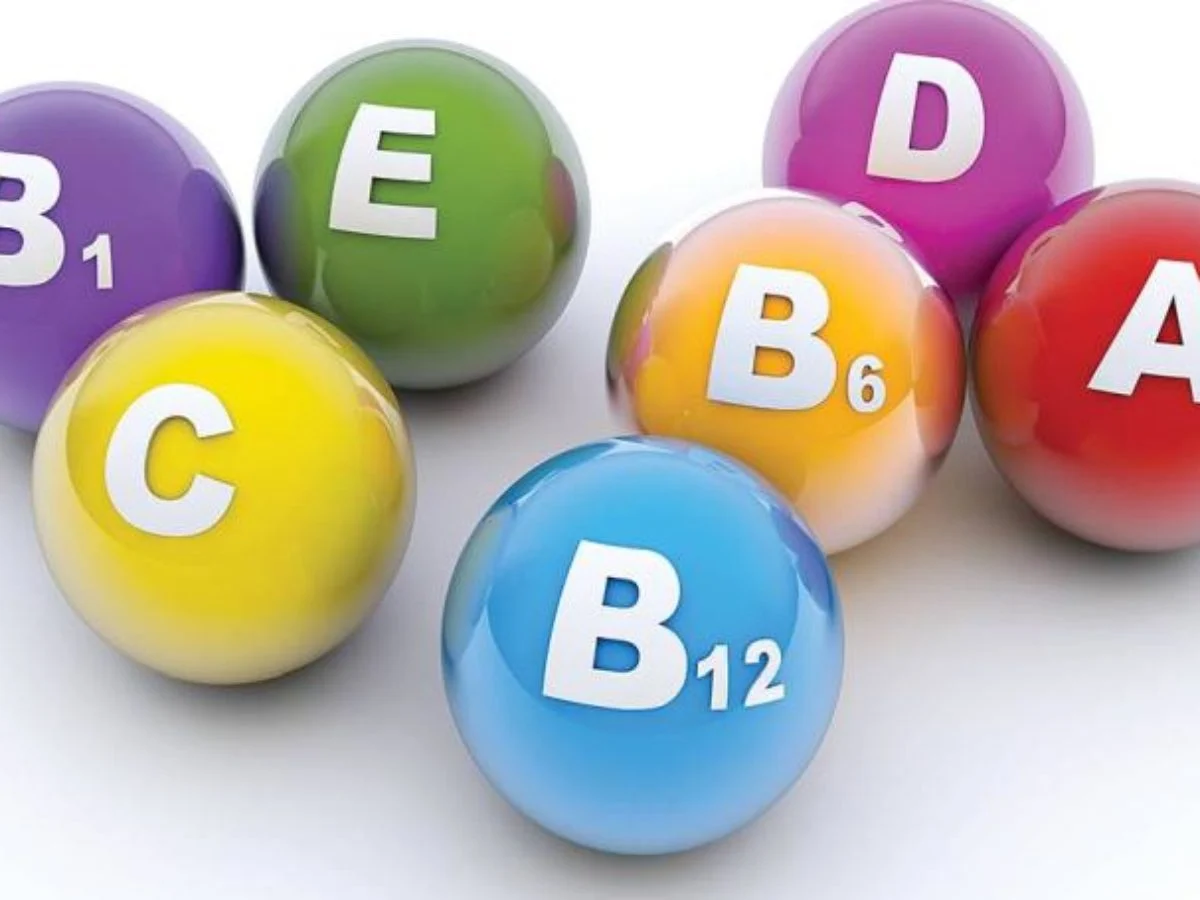How to Unlock Bootloader Samsung Galaxy S21
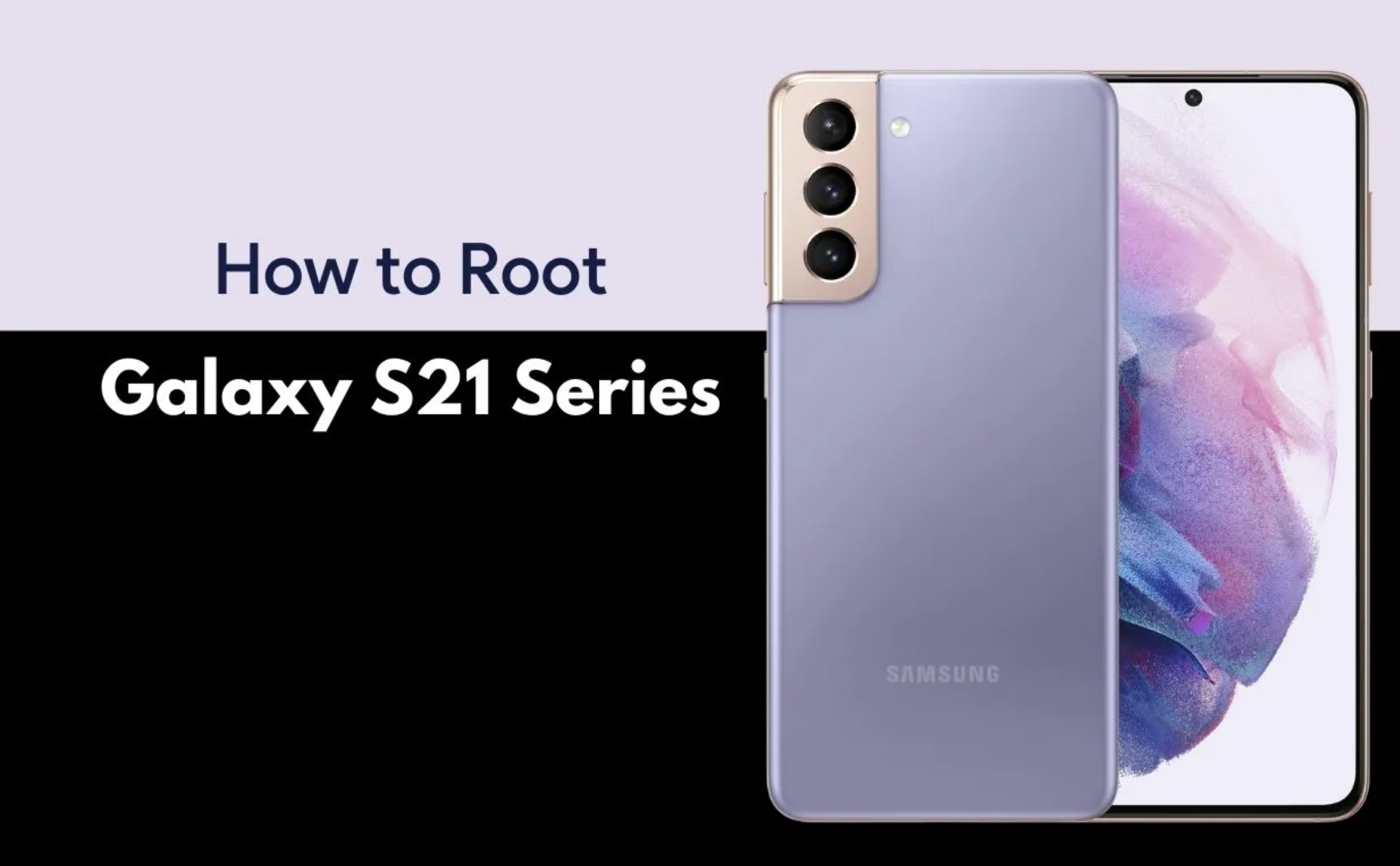
Since you have decided to go through with the decision of Rooting your Samsung Galaxy S21, it seems a good idea to completely acknowledge the steps necessary. This is the time at which it is important to wonder that How to Unlock Bootloader Samsung Galaxy S21???
Unlocking bootloader in Samsung Galaxy S21 is essential in Rooting your Samsung Galaxy S21 as this feature comes factory locked in obvious security reasons. Rooting provides complete customizing ability over the Android Operating System that malevolent entities can exploit and damage the user’s data or privacy on multiple accounts considered.
To protect the user and data, bootloader comes locked and that means it needs to be unlocked by special efforts to Root Samsung Galaxy S21.
Catching up!!!
To catch up with the rooting discussions check out: How to Root Samsung Galaxy S21
The guide includes the high-level steps that are required to root your Samsung Galaxy S21.
Also, it covers the advantages and disadvantages that can keep your perspective checked.
Knowledge is Power!!!
What is Unlock Bootloader?
Naturally, one can be quite inquiring as to what is the bootloader and why it comes locked, what does it protects and what can happen when things start to go south!!!
To broaden the perspective, it can be said that Bootloader is a code that runs when the operating system starts.
Bootloader code holds instructions about the device that operating system requires depending upon the conditions to start the device and perform operations while the device boots/starts.
Why Unlock Bootloader?
Since you get the idea about the bootloader, it seems right to know that why there lies a need to unlock it. The simple answer to that might be the requirement of the device to recover damaged or deleted files during Rooting your Samsung Galaxy S21.
For the recovery two software are generally recommended:
- TWRP
- CWM Flash Custom ROMs
Both these software come with their pros and cons, requirements, steps to installation and at the same time require their own discussions to be just on all accounts through our Rooting of Samsung Galaxy S21.
How to Unlock Bootloader? Method#1
Once you have understood the general concept of Unlocking Bootloader for your Samsung Galaxy S21, its time to formally start our step by step advancement over the main course of Unlock Bootloader for Rooting Samsung Galaxy S21.
Precautionary Petition!!!
As a precautionary idea, charge your phone more than 80% before committing fully. Since the whole process consumes a lot of energy and it is strictly undesirable that the phone shuts down mid process. This might render the phone completely useless as the operating system might get damaged.
Let us then get started!!!
Step#1: Enable Developer Options, USB Debugging, OEM Unlocking
- Enable Developer Options on Android Phone
- Go to the Settings of your Device
- Select the About Section
- There will be an option Build Number
- Tap seven times on the Build Number of your Android Phone
- Developer Options will be enabled successfully
- USB De-Bugging
- Now go back to your Samsung Galaxy S21 Phone Settings
- Find the Developer Options in the Settings of your Phone
- Tap on Developer Options
- Open it, and you will see the USB Debugging Disable
- Enable the USB Debugging option
- OEM Unlocking
- In the Developer option, you will see OEM Disable
- Use the toggle button to enable the OEM
Step#2: Download and Install ADB and FastBoot Drivers on PC Using 15 Seconds ADB Installer
- To get started right away, Download 15 Seconds ADB Installer
- Click on Yes to open the Installer
- Press “Y” to Install ADB and FastBoot
- Then Press Enter
- Press “Y” again
- Install the drivers for the device by pressing “Y” Again
- Installation Wizard appears, select Next
Step#3: Connect Samsung Device with PC and Start Unlocking Bootloader
- Make use of Data cable
- Connect your phone with the PC
- Look for option to Allow USB Debugging
Step#4: Open Command Prompt and Write Commands
- Go to the folder where you have installed ADB and FastBoot
- Look for C:\adb Folder If your Windows is installed in C drive
- Or else, use the search option to find the ADB Folder
- Hold Shift Key and do Right-Click
- You will see a Command Prompt option or PowerShell Option
- Follow the video to enter cmd commands and get going further with the installation
- It will take a few minutes
- Your Samsung device will reboot automatically
How to Unlock Bootloader Samsung Galaxy S21 Without PC – Method#2
First method helped in unlocking bootloader for Samsung Galaxy S21 with the use of PC connectivity. But it can be confusing and more dangerous to the operating system because it deletes some files and put our smart phone into software related hazard.
Therefore, based on preference/recommendation it can also be helpful to employ a PC and then decide on How to Unlock Bootloader Samsung Galaxy S21.
Step#1: Download the Application
- Flashify is easily available on the Android Play Store.
Step#2: Install Flashify to unlock bootloader without PC
- Install the Application
Step#3: Choose Recovery Image Option
- There will be 3 different options available after you open the Application
- Zip File
- Recovery Image
- Boot Image
- Click on Recovery Image
- Select option to Download the TWRP Recovery
Step#4: Select TWRP File for Unlock your Samsung Phone Bootloader
- Download TWRP from me
- Choose the file and click on OK
- Do not let the app to restart automatically
- Reboot your Samsung device manually
- Move into the Recovery Mode
- Press the Power and Volume down button at the same instance to go into the Recovery Mode
Once the phone gets into recovery mode it becomes feasible to start rooting you phone because the preparations have been made and the device is ready.
So, by now it can be said that the journey that started with the question that How to Unlock Bootloader Samsung Galaxy S21 comes to a healthy conclusion.
Everything there is to know about unlocking bootloader is gathered carefully here and the choice of the method is left for the user to ponder and act upon to achieve the best customization outcomes that are out there and are even possible.